Editing Your Profile
Completion requirements
This brief tutorial teaches you how to edit your own profile.
STEP #1 - Click on your "name" drop down menu located on the right side of the screen. Then click the "profile" option.
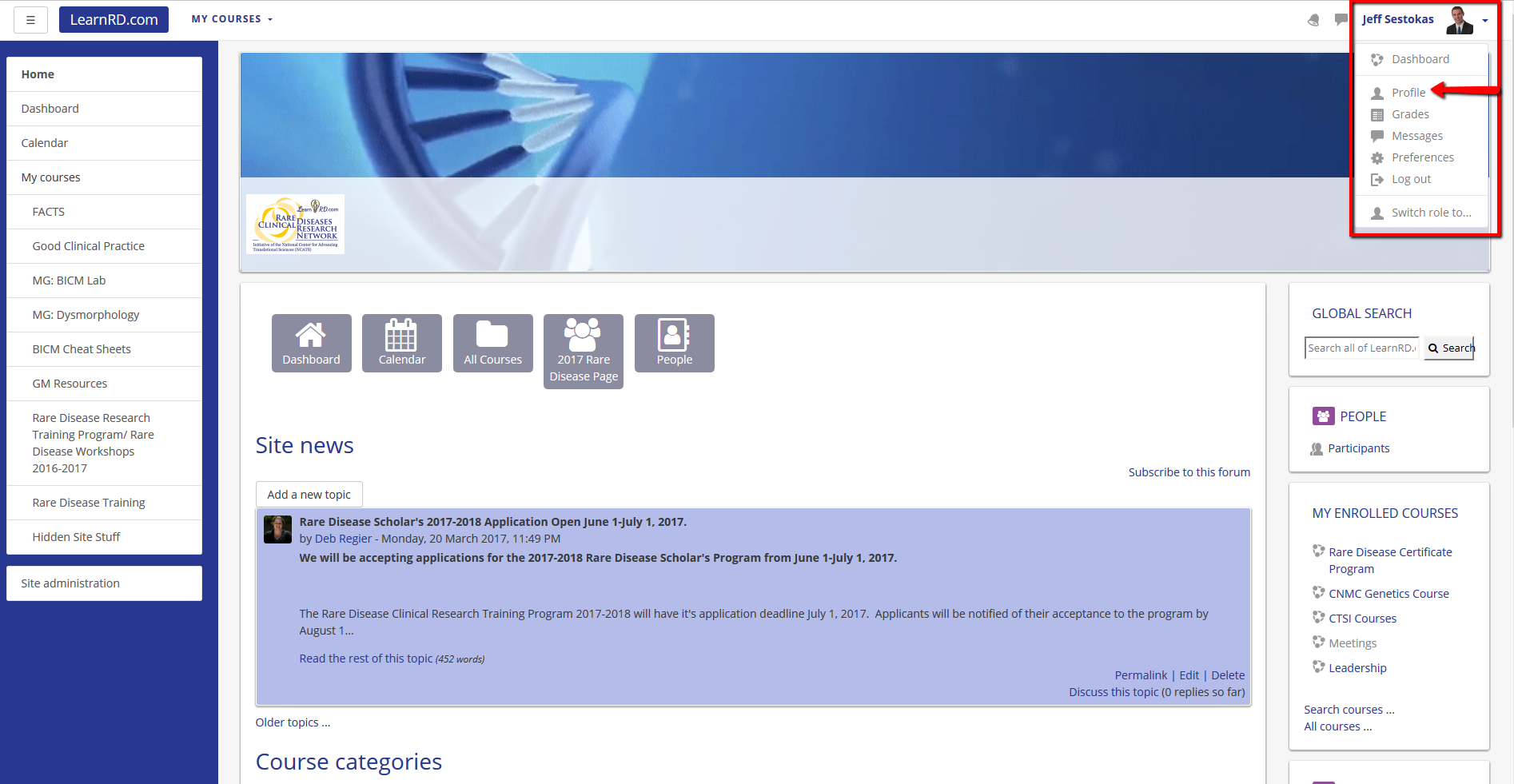
STEP #2 - Once inside your profile, click the "Edit Profile" button.
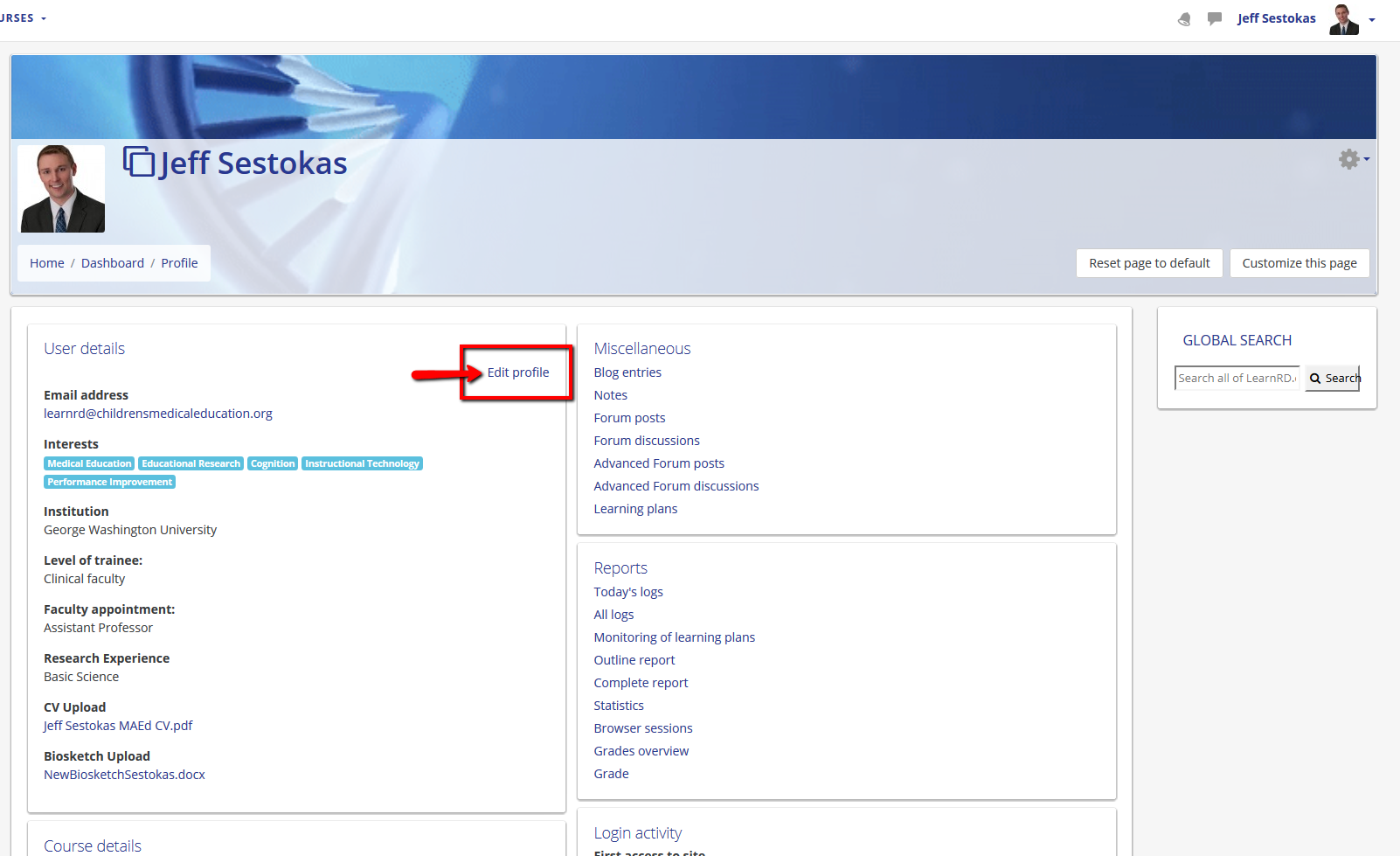
Last modified: Tuesday, April 11, 2017, 9:43 AM